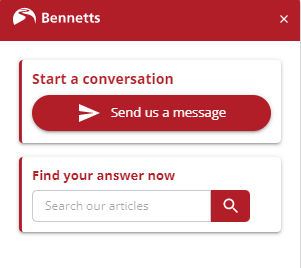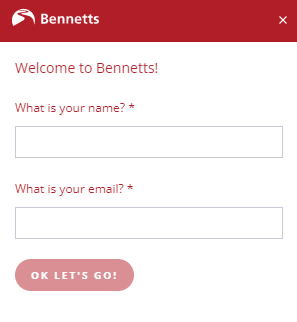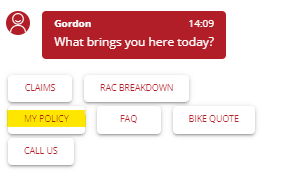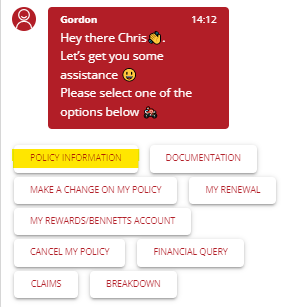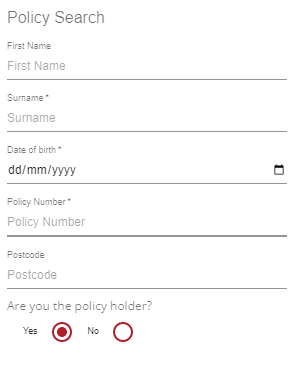X
-
BikeInsurance
-
Customer
-
Biking Tips
-
Bennetts BSB
-
Motorbike insuranceMotorbike insurance
- Why Bennetts?
- What is included?
- Defaqto Rating
- Additional Cover Options
- How to SORN a motorbike
- Reviews
- Young Rider Bike Insurance
- Classic Motorbike Insurance
- Multi Bike Insurance
- Custom & Modified Bike Insurance
- Comprehensive motorbike insurance
- SERV Blood Bikers
- Third Party Fire and Theft
- Third Party Only Bike Insurance
-
Bennetts Press
-
Moped and Scooter Insurance
-
Bike Types and Manufacturers
-
Car Insurance
-
Group Products
-
-
BikeSocial
-
News and Views
-
Latest Reviews
-
Classic BikeSocial
-
Motorcycle Events
-
About BikeSocial
-